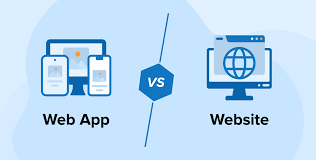Mastering PHP for WordPress: From Novice to Expert
Welcome to "Mastering PHP for WordPress: From Novice to Expert." If you’re a WordPress developer looking to deepen your PHP skills, you’ve come to the right place. PHP is the backbone of WordPress, and understanding it thoroughly will elevate your ability to create custom themes, plugins, and solutions that are both powerful and efficient.

Before diving into advanced techniques, it’s essential to have a strong grasp of PHP fundamentals. Here’s a brief overview:
- PHP Syntax and Structure: Learn the basics of PHP syntax, including variables, arrays, loops, and conditional statements.
- Functions and Objects: Understand how to write and use PHP functions, as well as object-oriented programming concepts like classes and methods.
Integrating PHP with WordPress
WordPress leverages PHP extensively, so mastering how PHP interacts with WordPress is crucial:
- WordPress Template Hierarchy: Explore how PHP templates work in WordPress and how to leverage them to control the layout of your site.
- Hooks and Filters: Learn about WordPress hooks and filters, which allow you to modify core functionality without altering core files. Understand how to use
add_action()andadd_filter()to customize your site.
Building Custom Themes
Creating custom themes involves a deep understanding of PHP. Here’s what you need to know:
- Theme Files and Structure: Discover the essential files required for a WordPress theme and how to organize them. Learn how to create header, footer, and sidebar templates.
- Custom Queries and Loops: Master the art of using WP_Query and custom loops to fetch and display content dynamically.
- Theme Customization: Implement custom theme features using PHP, such as custom post types, taxonomies, and theme options.
Developing Powerful Plugins
Plugins extend WordPress functionality, and PHP is central to their development:
- Plugin Structure: Understand the basic structure of a WordPress plugin and how to create plugin files and directories.
- Creating Plugin Features: Learn how to develop features like shortcodes, widgets, and custom meta boxes using PHP.
- Plugin Security and Performance: Discover best practices for writing secure and efficient PHP code in plugins. Understand how to sanitize inputs and escape outputs to prevent security vulnerabilities.
Advanced PHP Techniques
Once you have a solid foundation, you can delve into more advanced PHP techniques:
- Working with APIs: Learn how to interact with external APIs and services using PHP, including RESTful APIs and SOAP.
- Custom Database Queries: Master how to write custom SQL queries and interact with the WordPress database directly.
- Performance Optimization: Explore methods to optimize PHP performance, including caching techniques and code optimization strategies.
Troubleshooting and Debugging
Every developer faces challenges. Here’s how to handle them:
- Error Handling: Learn how to manage and debug PHP errors effectively. Understand common PHP error messages and how to resolve them.
- Debugging Tools: Utilize tools like Xdebug and the Query Monitor plugin to troubleshoot and debug your PHP code.

.jpg)