
React and CSS are powerful tools for creating modern and engaging web applications. React, a JavaScript library, allows you to build reusable UI components, while CSS provides the styling and layout.
Key Concepts of React:
- Components: The building blocks of React applications.
- JSX: A syntax extension for JavaScript that makes it easier to write HTML-like structures.
- Props: Data passed from parent components to child components.
- State: Data that can change over time within a component.
- Virtual DOM: A lightweight representation of the actual DOM that React uses for efficient updates.
Essential CSS Concepts:
- Selectors: Target specific HTML elements to style.
- Properties: Define the style attributes, such as color, font, and size.
- Values: Assign values to properties to achieve the desired effect.
- Box Model: Understand how elements are structured with margins, borders, padding, and content.
- Layout Techniques: Use techniques like flexbox and grid layout to create responsive designs.
Combining React and CSS:
- Styling Components with Inline Styles: Use the
styleprop to directly apply CSS styles to components. - Using CSS Modules: Encapsulate styles within individual components to avoid naming conflicts.
- Leveraging CSS-in-JS Libraries: Use libraries like styled-components or Emotion for a more dynamic and flexible approach to styling.
Best Practices:
- Keep Components Small and Focused: Break down complex components into smaller, reusable ones.
- Use a Consistent Naming Convention: Maintain readability and organization in your code.
- Optimize Performance: Minimize bundle size and improve rendering performance.
- Write Clean and Well-Structured Code: Use clear and concise code to enhance maintainability.
- Stay Updated: Keep up with the latest trends and best practices in React and CSS.
Conclusion:
By mastering React and CSS, you can create stunning and functional web applications. With practice and dedication, you can become a proficient web developer.

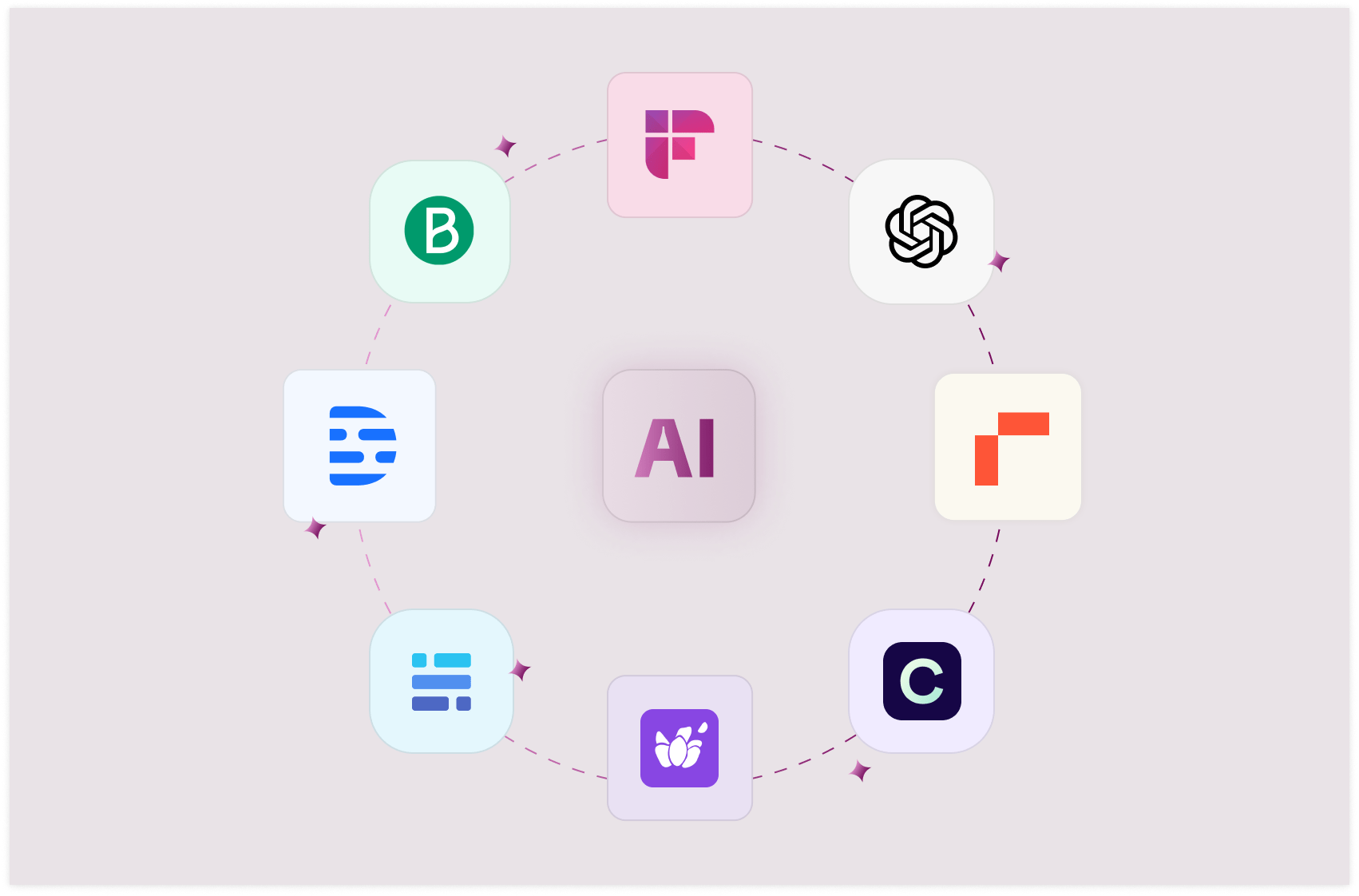

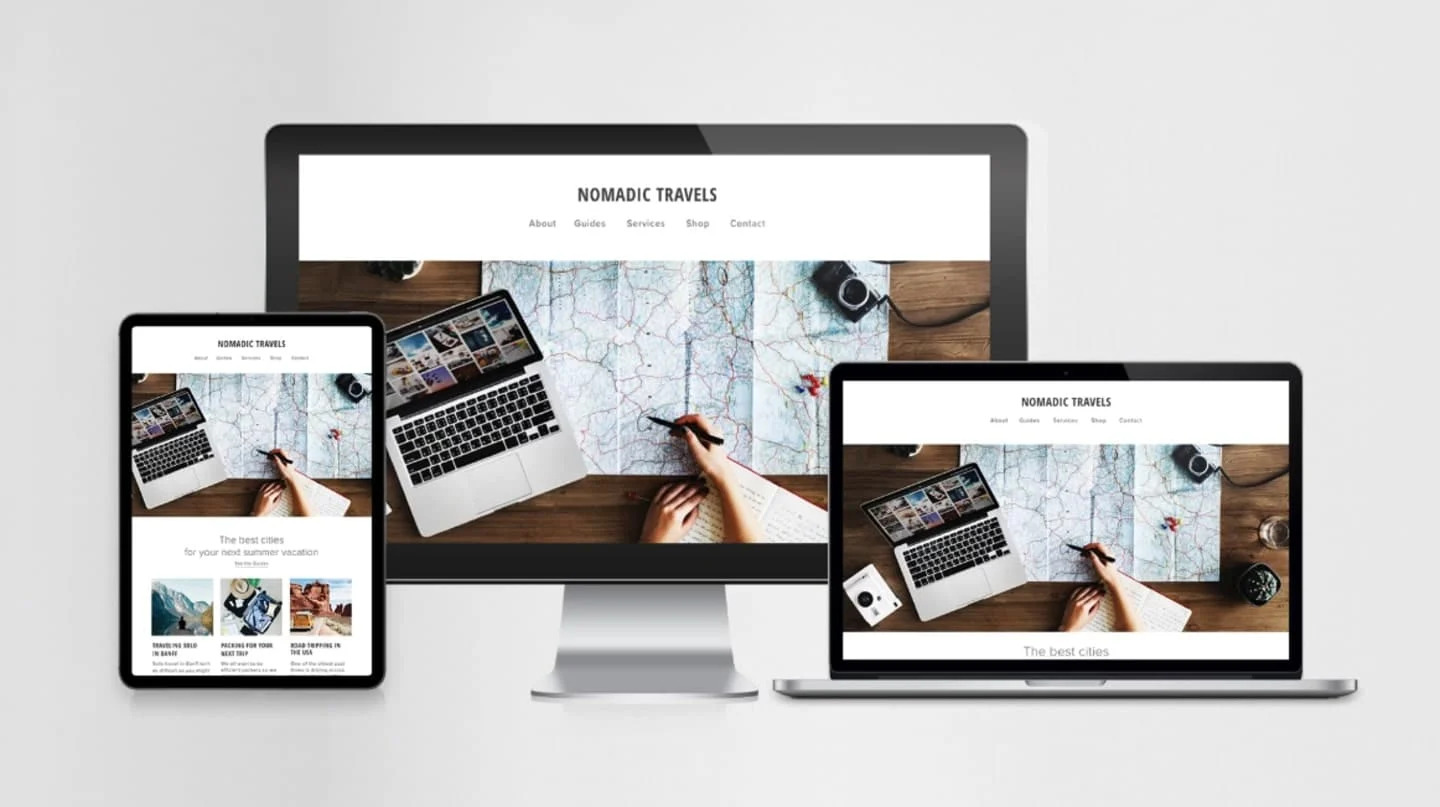
.jpg)

