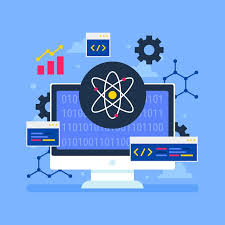HTML and CSS: The Cornerstones of Front-End Development
Dive deep into the world of HTML and CSS, the foundational languages for creating visually appealing and interactive web interfaces. Learn about their key concepts, best practices, and how they work together to bring your web designs to life.
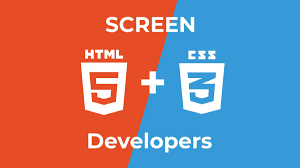
HTML defines the structure of a web page, including its elements, such as headings, paragraphs, images, links, and forms. It uses tags to mark up different sections of the content.
CSS is responsible for styling the HTML elements, determining their appearance, layout, and behavior. It allows you to control the colors, fonts, spacing, and positioning of various elements on a web page.
HTML Fundamentals
- Basic Structure:
- : Root element of an HTML document.
- : Contains metadata about the page (title, stylesheets, scripts).
- : Contains the visible content of the page.
- Common Elements:
CSS Fundamentals
Combining HTML and CSS
-
to
: Headings.
-
: Paragraph.
- : Anchor (link).
- : Image.
-
- and
- : Unordered and ordered lists.
-
and : Generic containers.
-
- : Unordered and ordered lists.
- and
- Attributes:
href: Specifies the URL of a link.src: Specifies the URL of an image.alt: Provides alternative text for images.idandclass: Used for styling elements with CSS.
- Selectors:
- Element selectors: Target elements by their name (e.g.,
p). - Class selectors: Target elements with a specific class (e.g.,
.my-class). - ID selectors: Target a unique element with a specific ID (e.g.,
#my-id).
- Element selectors: Target elements by their name (e.g.,
- Properties and Values:
color: Sets the text color.font-family: Sets the font family.font-size: Sets the font size.background-color: Sets the background color.marginandpadding: Control spacing around elements.display: Controls how elements are displayed (e.g.,block,inline,flex).position: Controls the positioning of elements (e.g.,static,relative,absolute).
- Linking CSS Files:
- Use the element in the section to link an external CSS file.
- Inline Styles:
- Apply styles directly to HTML elements using the
styleattribute.
- Apply styles directly to HTML elements using the
- Internal Styles:
- Define styles within the section using the
-